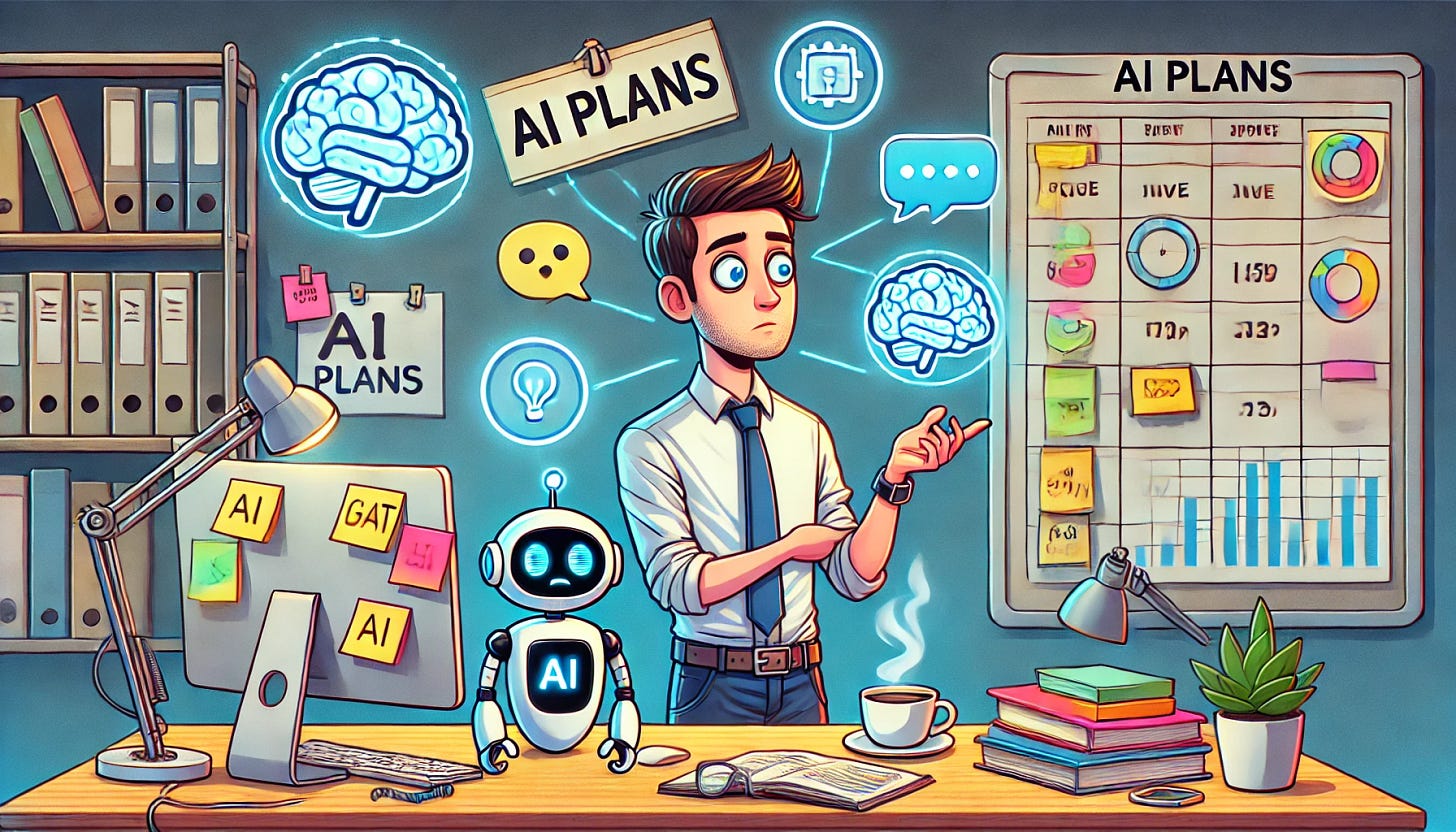Agentic AI in Products: Solving Problems, Not Creating Them
How to think about designing Gen AI Features That Users Actually Need
Welcome to No BS Product Management, your guide to mastering the product management journey—from breaking into the role to crushing it as a PM.
Each week, I share no-nonsense advice, practical tips, and real-world strategies to help you handle tricky scenarios, impress your stakeholders, and level up your PM game.
If you’re ready to stop guessing and start thriving in the world of product management, hit that subscribe button now! 🚀
Agentic AI is the buzzword of the moment, and as a PM, chances are you’ve been asked, “When are we adding Agentic AI features to our product?” The pressure is real, but here’s the thing: rushing to sprinkle AI onto your product doesn’t solve real problems. It creates clutter, not value.
Let’s assume you’re managing an existing product, like a chat app. You’ve been tasked with introducing generative AI features. How do you approach this thoughtfully?
In this article, we’ll break down the step-by-step thought process of an AI PM, using a chat app as our anchor example.
Should I think Gen AI forward or User forward?
The temptation with AI is to jump straight to the tech—“Let’s add a fancy Gen AI or Agentic AI feature now!”—but great PMs know to start with their users. Your first step is to understand what users are doing in your product and where they might be struggling.
Decompose User Actions
Every product has a set of actions users perform, but not all actions are created equal. Some are high-value—the ones users care most about—while others are low-value, more transactional. For a chat app, here’s how that might look:
High-value actions: Reading messages, responding to conversations, coordinating plans. These are why users engage with the app in the first place.
Low-value actions: Deleting old chats, tweaking notification settings. Necessary but peripheral to the core experience.
Focus your attention on high-value actions. Generative AI should either enhance these actions or remove friction that prevents users from performing them.
Look for Pain Points Without Thinking AI Yet
Once you’ve mapped out user actions, identify pain points that naturally exist in the workflow. Let’s take group chats as an example. Imagine a group of friends trying to coordinate dinner plans. By the end of the day, the chat has hundreds of messages—restaurant suggestions, time proposals, back-and-forth confirmations.
What’s the real problem here? It’s not that users can’t read fast enough. It’s that coordinating decisions in a group setting is messy and time-consuming. This insight is critical: you’re solving a pain point, not just layering in AI for the sake of it.
Does this shift the user behaviour or the user itself?
AI doesn’t just enhance existing workflows—it often changes who your user is or how they interact with your product. Even within the context of a chat app, you need to anticipate how the introduction of AI might shift user dynamics.
An Example of User Shift
Right now, your primary users in a chat app might be individual participants actively engaging in conversations. But what happens when you introduce AI-driven features like automated summarization or intelligent decision-making? Suddenly, the user persona might expand to include passive participants—people who rely on the AI to keep them updated without having to dig into the conversation themselves.
For instance, a busy user who checks the chat late at night may rely entirely on AI to surface key decisions or action items. The app must adapt to these users by providing actionable insights, such as:
Summarizing the conversation (e.g., “The group decided on 7 PM at The Olive Garden”).
Offering proactive next steps (e.g., “Would you like to RSVP or suggest a different time?”).
Your design and workflows need to evolve to accommodate these new use cases.
Why would the user pay or be interested in my feature?
Even the smartest AI features won’t succeed if they don’t create clear value for the user. Here’s how to assess this:
Is the problem significant? Solving a minor annoyance might not move the needle for users.
Is there differentiation? If free tools like ChatGPT can solve the same problem, why would users choose your solution?
Is it worth paying for? If the AI feature doesn’t provide meaningful ROI (time saved, decisions simplified), monetization becomes a challenge.
Adding Real Value
Let’s return to the group chat scenario. A basic AI feature might summarize the chat, telling the user, “The group is discussing dinner plans.” Useful? Maybe. Memorable? Not really.
Now, imagine a more sophisticated workflow:
Extract key decisions: The group has decided on 7 PM at The Olive Garden.
Propose next steps: “Would you like to create a calendar invite for this plan?”
Automate integrations: Suggest making a reservation via OpenTable or Zomato, if applicable.
Provide real-time assistance: Notify the group to leave on time, factoring in live traffic data through Maps integration.
This isn’t just solving a pain point—it’s turning the app into a proactive assistant that simplifies the entire decision-making process. This level of automation feels magical, and users might even pay for it.
Embrace Agentic AI to Reimagine the Workflow
The biggest mistake PMs make with AI is solving point problems in isolation, rather than optimizing the user’s entire workflow. AI should act as an invisible enabler, streamlining the process from start to finish. This is where agentic AI shines. Instead of addressing individual pain points in isolation, agentic AI solves for the entire workflow by acting as a proactive assistant. It connects multiple actions and automates tasks to help users achieve their goals effortlessly.
Agentic AI in Action
Let’s revisit the dinner planning scenario. A basic AI feature might summarize messages and tell the user, “The group has decided on 7 PM at The Olive Garden.” That’s helpful, but it’s still task-based. Agentic AI would go further:
The AI highlights key conversation threads:
“Dinner plans finalized: 7 PM at The Olive Garden.”
“Team outing: decision still pending.”
It offers actionable next steps:
“Create a calendar invite for dinner?”
“Would you like to suggest a time for the team outing?”
It takes initiative:
“The Olive Garden tends to get crowded on Fridays. Shall I reserve a table for you?”
“Would you like reminders sent to the group an hour before the event?”
By solving for the user’s entire workflow, you’re delivering real value. AI stops being a gimmick and becomes a transformative part of the experience.
So what to takeaway from this..
Start with the user, not AI: Decompose user actions and focus on high-value pain points.
Anticipate user shifts: AI can change not just workflows but also user personas and needs.
Validate value: Make sure your AI solution addresses a real problem and stands out from generic tools.
Optimize workflows with Agentic AI approach: AI’s real power lies in creating seamless, end-to-end experiences.
Introducing AI into a product isn’t about chasing trends—it’s about rethinking how your product delivers value. When done right, AI becomes invisible, quietly enabling users to achieve their goals more effortlessly.
So, next time someone says, “Let’s add AI to this product,” take a step back. Map the user journey. Identify pain points. Then, and only then, ask: “How can AI truly transform this experience?”
By following this approach, you’re not just adding features—you’re building the future. Comment your thoughts below, would love to hear them :)